Manage Campaigns
Campaign Management
Create and manage your WhatsApp exhibition campaigns
Ready to Launch Your First Campaign?
Make sure all your API credentials are configured before creating a campaign. Each campaign will automatically set up a dedicated Google Sheet and activate your automation workflow.
Quick Setup
Launch a New Campaign
Instantly create a new campaign with automated Google Sheet setup and workflow activation. Your campaign will be ready to receive and process WhatsApp messages in seconds.
Creates dedicated Google Sheet
Activates workflow automatically
Configures WhatsApp integration
Sets up AI response system
Share
Send to WhatsApp
Share your exhibition campaign details with colleagues, partners, or potential clients directly through WhatsApp. Perfect for spreading the word about your automation platform.
Share campaign features
Include platform benefits
Add direct link to platform
One-click sharing
Real-time
Get Real-Time Updates
Stay informed about your campaign activities with instant notifications. Create a personal Telegram bot using BotFather to receive live updates for every message and interaction.
Instant message notifications
Campaign activity logs
Error alerts and warnings
Performance metrics
How to Set Up
1.Click the button below to open BotFather
2.Send /newbot and follow the instructions
3.Copy your bot token and add it to credentials
Campaign Features
Automated Sheet Setup
Each campaign gets its own Google Sheet for organized data management
Instant Workflow Activation
Your workflow activates automatically when you create a campaign
WhatsApp Integration
Send automated messages through WhatsApp Business API
AI-Powered Responses
OpenAI generates intelligent, context-aware message responses
How It Works
Your WhatsApp exhibition automation workflow
1
Receive Messages
WhatsApp Business API captures incoming messages from exhibition visitors
2
Process with AI
OpenAI analyzes messages and generates intelligent, contextual responses
3
Log & Notify
Data saves to Google Sheets and notifications sent via Telegram and Gmail
Before You Start
Make sure you have completed these prerequisites
Configure All API Credentials
Ensure Google Sheets, Gmail, Calendar, OpenAI, and WABA are all connected
WhatsApp Business API Setup
Your WhatsApp Business account should be verified and have an active phone number
Automation Workflow Ready
Your automation workflow should be configured and ready for campaign activation